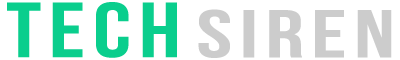How-To
How to write good blog posts that attract readers
Published
8 years agoon

Attracting readers to your blog post is the familiar problem for the new bloggers. Not everyone can be a successful blogger but you can take few steps that will drive traffic to your blog. All the bloggers that are struggling for blog population needs to be directed in right direction and we will mention some of the tips for the writers that can help you to get more traffic to your blog posts.
Write informational blogs:
People will love to read your content if there is something they can learn. Your blog has to be a source of information for the readers. They will love to see your posts if they find interesting news or information in your blogs. Try to avoid copying the same news on the internet. Write about something that is new and unique. You can also use case studies for consumers to help market their product or service. This way you can educate people and increase your traffic.
Optimize your content from SEO:
The first step to get traffic is to make sure that the readers find you. One way to reach more people is to optimize your content for SEO. Search engine results can play a big role in your blog post success. Professional bloggers use SEO as a tool because it always works and it is worth the effort to put some time in optimizing. Drop links of your website or blog posts to the popular social bookmarking sites. There is a probability that all the shared links might not receive the response and fantastic ratings but some of them can work wonders. Check your blog keywords and create a meta description and take the extra time to optimize for SEO.
Focus on your blog title:

Title is very important for any content. You have to create some kind of buzz through the title that forces the reader to read your article. You have to make your title exciting and engaging. When you start a blog post you can start with a general title and can go through your content. But after writing and finishing the blog come back and give your blog an exciting title to pull more readers to your post. For example, you can ask a question such as is this a breaking story? This will make reader curious and forced to read your blog.
Make your blog shareable:
To reach more people you have to let them know about your blog. Content marketing is very important because it helps your blog post to grow. You can use social media to let people know about your blog and encourage them to share your post. This will also help in increasing traffic. Also make it easy for the readers to share your post. You can embed social links in your blog from where readers can easily share your blog. There are many free tools available that can help you to add sharing buttons of social sites.
You may like

Google cloud platform is one of the best places to host your website and it’s totally free for the first year. If you are new to web hosting, I think this is the best place for you to start. There are lots of features in a google cloud platform, but here we discuss only free WordPress hosting on a google cloud platform. Let’s start.
What you need…
- Google account (Gmail)
- Valid credit card
Step 01 – Setup Google cloud platform
Go to cloud.google.com and sign in to it using your Gmail.
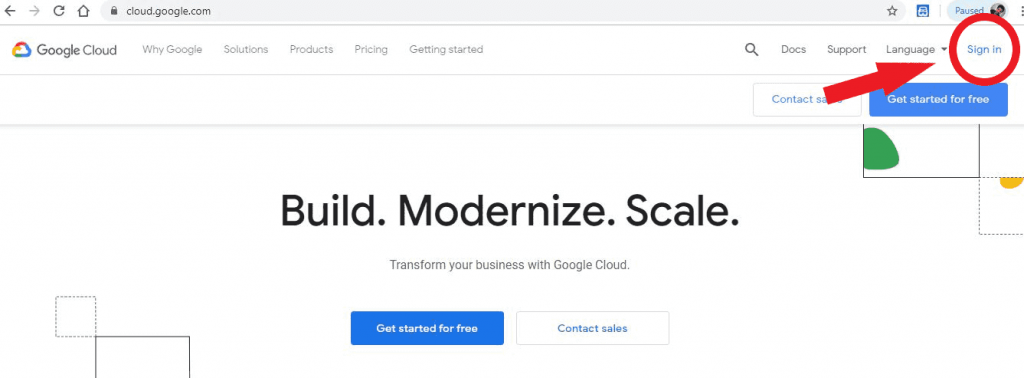
Then click on console and login to your google cloud console.
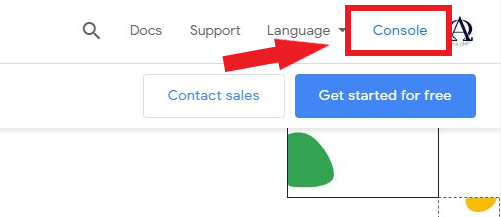
When you login, you will receive 300$ free credit to explore google cloud products for the first year. Maybe you would like to simply check out GCP’s breath, deploy some application of yours, learn about google cloud and machine learning capabilities. So you can use these 300$ credits to test all of them.
Then go ahead and activate the offer.
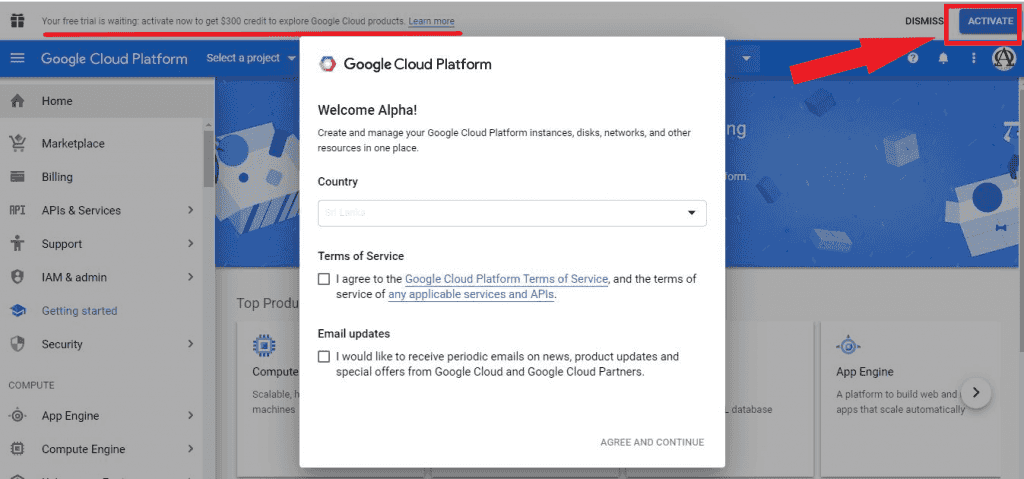
Select your country, agree to the term of service and then click continue
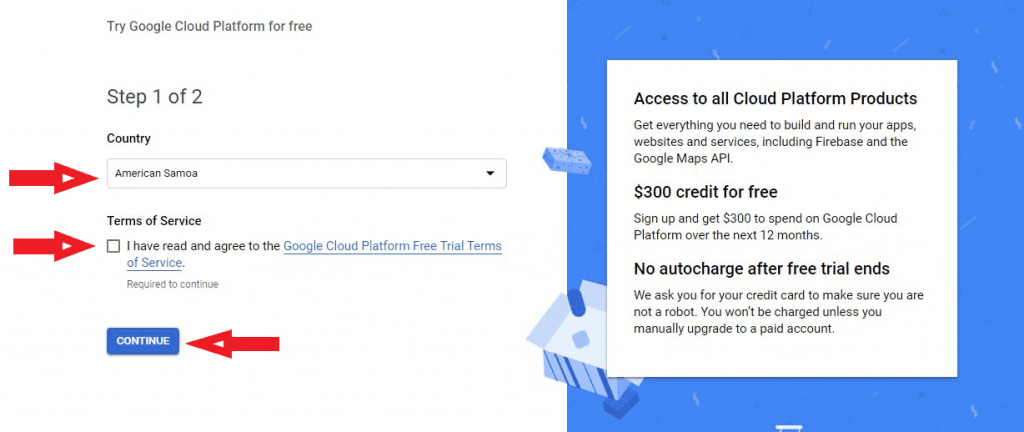
After that, set up your payment profile by giving your address and credit card details. Don’t afraid to give your card details because if you run out of credits you won’t be billed without your permission.
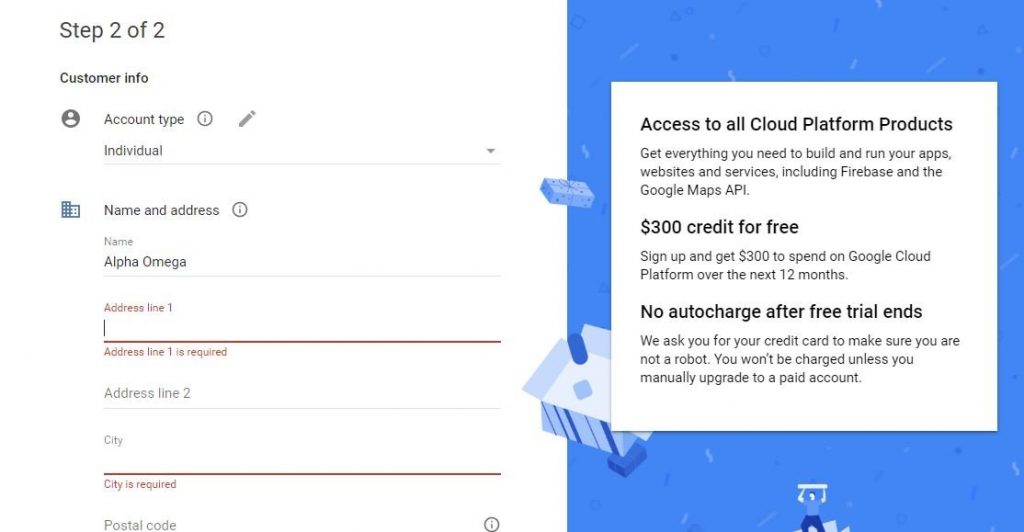
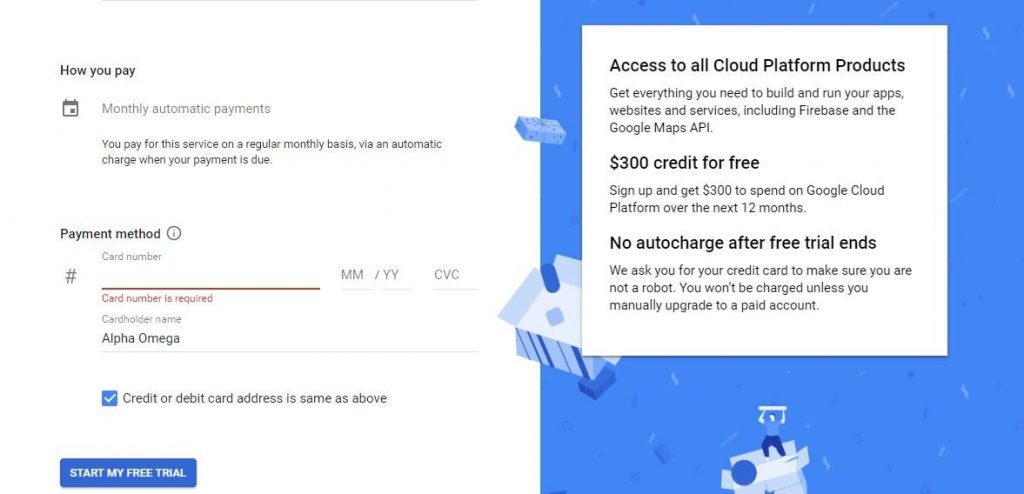
Congratulations …!! Now you are on the google cloud platform. This is a very simple dashboard and easy to understand for anyone. Lots of services are providing by this platform, but here we discuss only the hosting part. Go ahead and click on My First Project to create a new project.
Then create a new project by giving a suitable name.
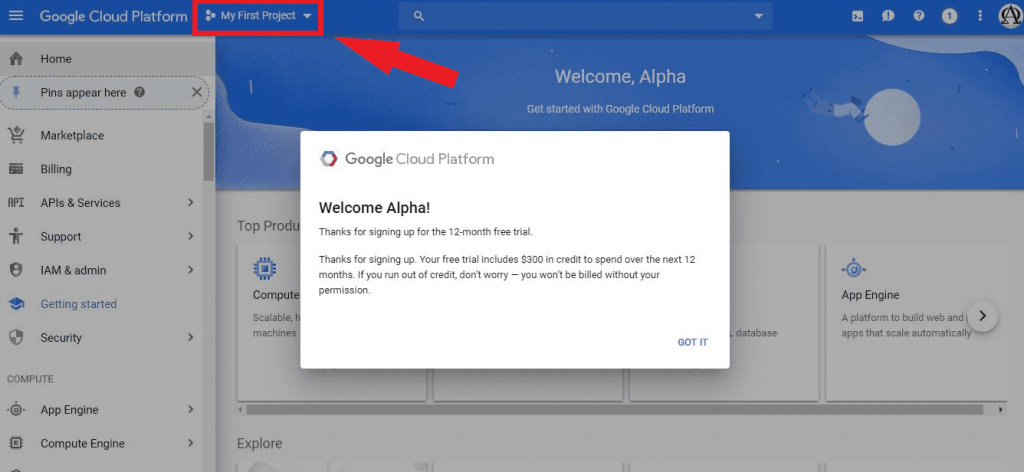
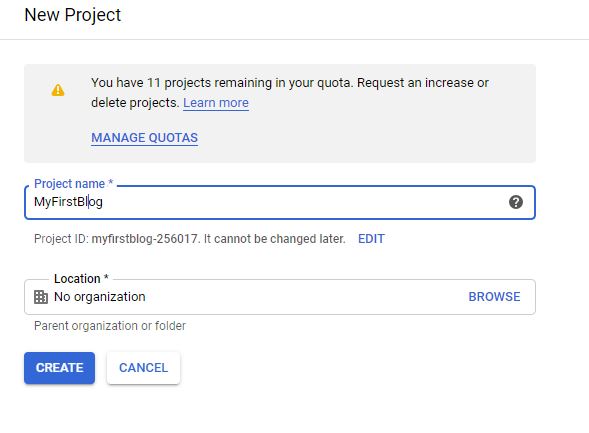
Ok, now you have your google cloud project. Let’s see how to deploy WordPress on a google cloud platform.
Step 02 – Deploy WordPress on Google Cloud Platform
Go to Marketplace and scroll down to select WordPress Certified by Bitnami virtual machine
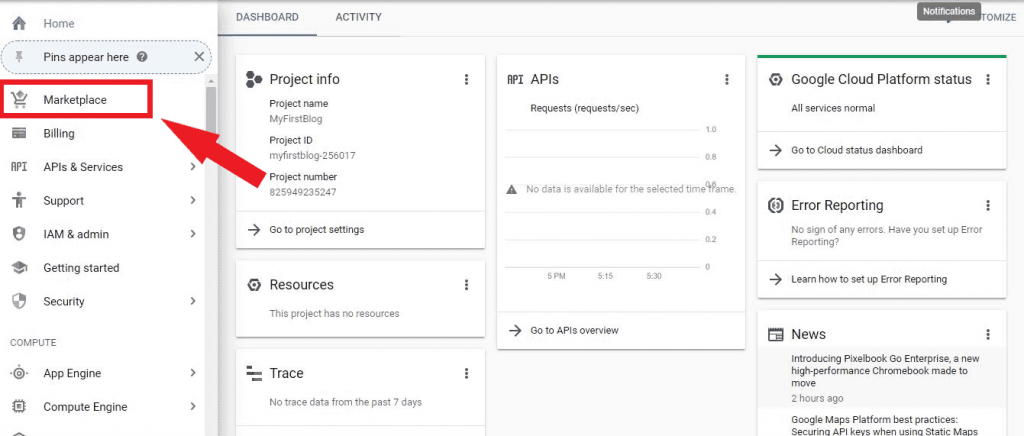
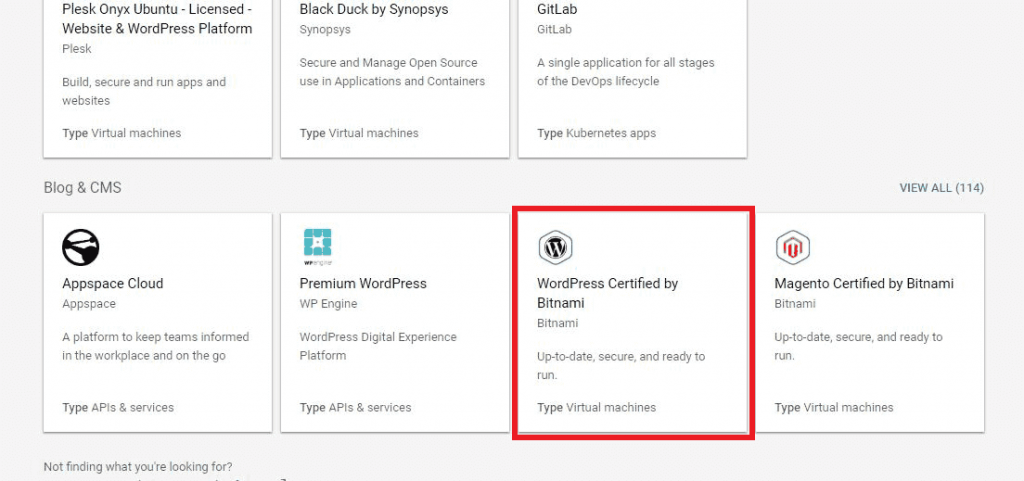
Bitnami WordPress comes with plenty of packages that are essential to typical WordPress themes. Let’s go ahead and click Launch on Compute Engine.
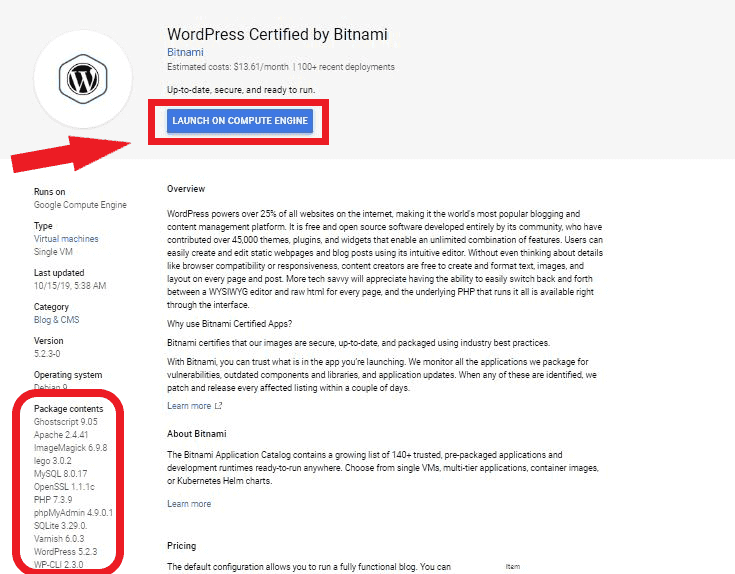
Ok, now we are going to set up deployment details. Please use the following values to fill in the details.
- Deployment Name – wordPress-1
- Zone – us-west1-b
- Machine Type – micro (1 shared vCPU)
- Boot disk type – SDD Persistent Disk
Keep default values for other fields and click the Deploy button.
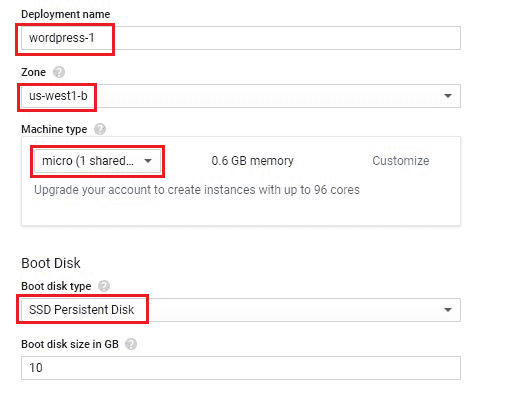
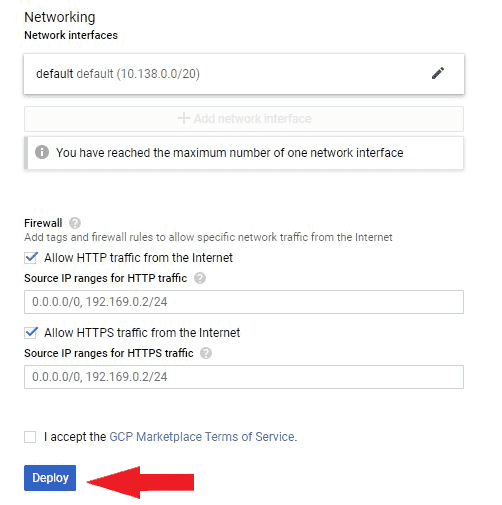
Now we have a new WordPress website. You can see the site IP address, user name, and admin password.
OK… what are you waiting for? Let’s log into the admin panel.
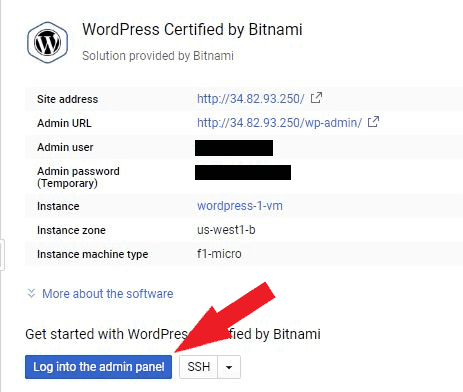
This is your WordPress admin panel. In addition, we hope to discuss WordPress customization in the future. For now, you can simply go through the dashboard and understand.
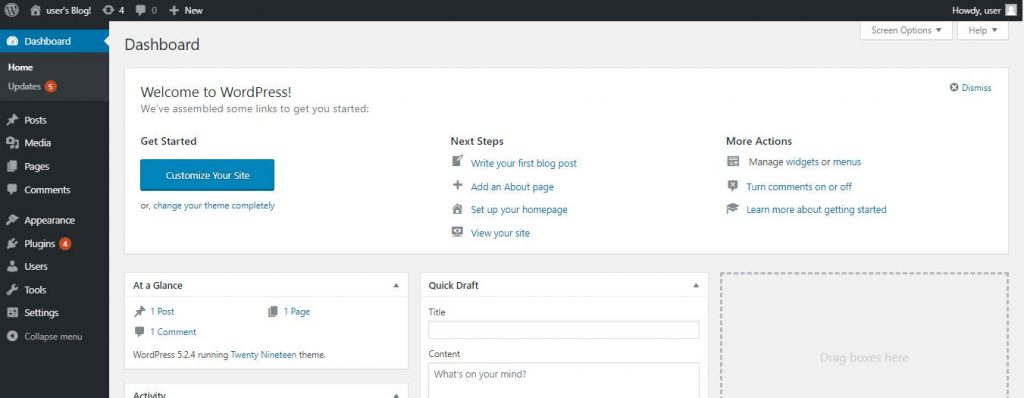
Finally, this is your brand new website. Using very few steps we launch our very first WordPress website. In future lessons, we hope to discuss WordPress customization and the best WordPress themes for blogging.
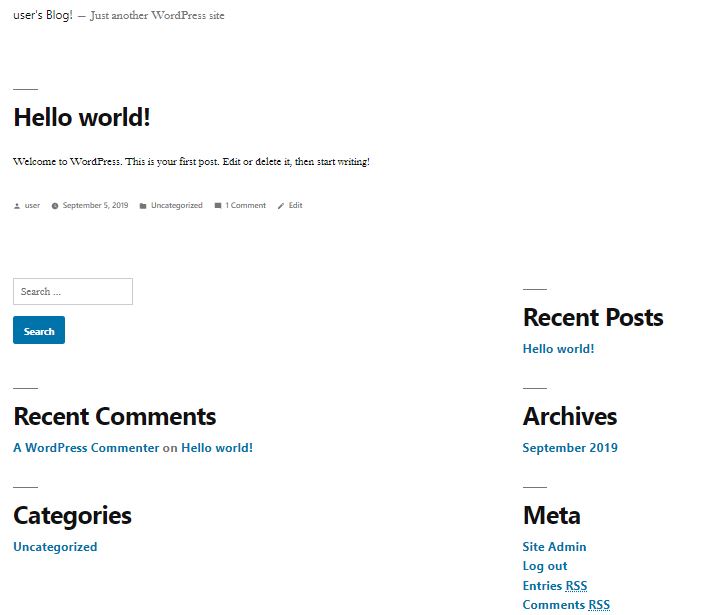
Hope you learn something, So don’t wait and start your blog today.
And don’t forget to share your experience with the Google cloud platform in the comment section.

10 Essential WordPress Plugins for your Blog

Free WordPress Hosting On Google Cloud Platform